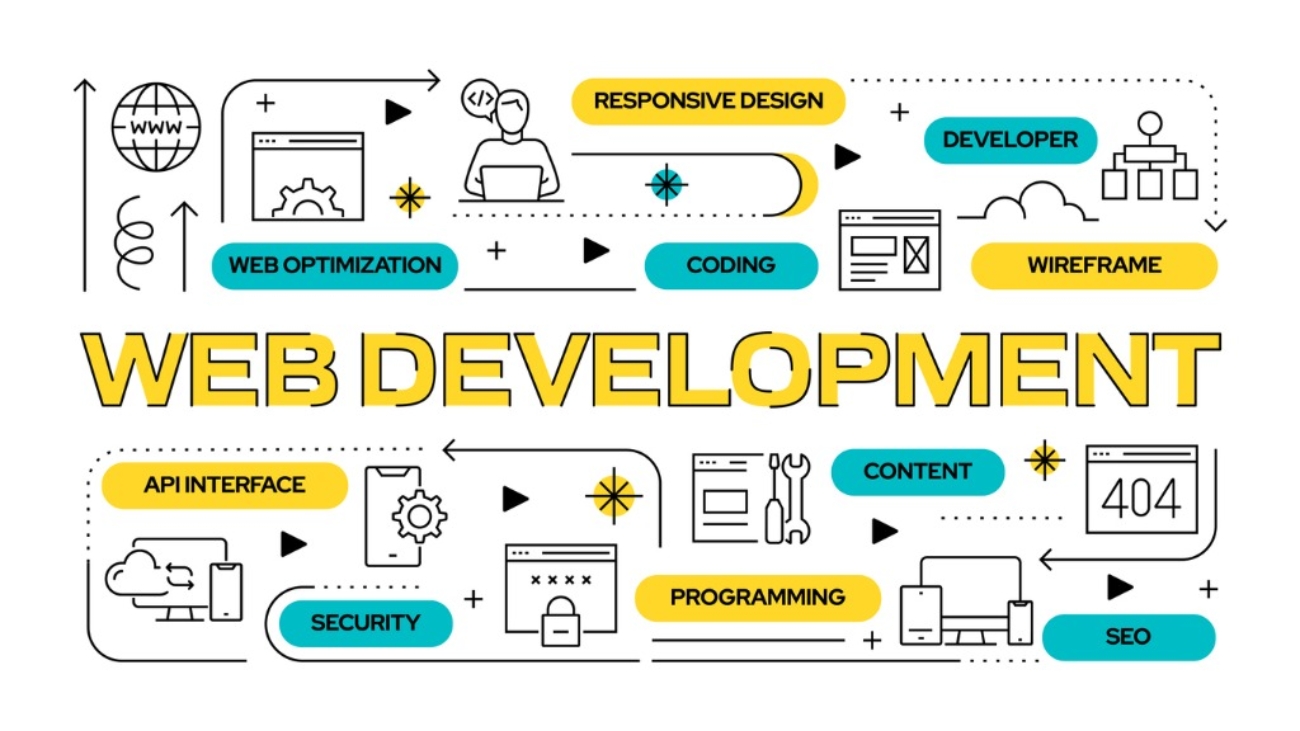While it is that having a business website improves or to business credibility, in 2020 over forty percent (40%) of small businesses were without an online face, then, the pandemic hits.
2020 and onward determines the new way of representing business is online be it e-commerce or otherwise. Having an online presence gives a way for your potential customers to find you and also a way to give information about what you do and who you are.
Let’s Talk Needs
There are multiple features to consider when building a website as you want to ensure that your online market is getting the best. This includes but is not limited to the design, development, and maintenance of your website. Here goes some information on the must-haves for your websites.
Domain
First, your domain is your name or website address, it is also the URL that will appear once a visitor is on your website, simply put this is what your customers will know you by. It is advised that once available use a domain with your company’s or brand’s name. For example, searching for Adretreaver will be adretreaver.com, Google will be google.com, Yahoo as yahoo.com and the list goes on. The extension (this will be .com or .org to the end of your domain) is dependent on the reason for your business, for example, organizations usually have .org, the educational institution uses .edu and the list goes on.
Once you have confirmed this you need to get your domain name registered, in getting a registered domain name last for a year, and then you will need to renew the registration, yes, this is done annually.
Where Can You Get Domain:
Here is a list of places or websites you can visit to get your domain set up kick start and they will take you through to the end. Note this is done in no specific order:
- Dreamhost
- Bluehost
- GoDaddy
- HostGator
- Hover
- Network Solutions
- NameCheap
Hosting
This can be easily considered the home of your website content. A web hosting service is that which provides a space on a server for website files on the internet clients. This is the space that allows the maintenance and visibility of your content on the world wide web.
It is indeed a fact that the company your domain is registered with does not have to be your hosting company. One should also take the time out to research the domain or hosting company to ensure it is cost-effective and has all that you need for them to cover. Here goes a listing of a few of your hosting choice again in no specific order of rating:
- Godaddy
- Web.com
- Bluehost
- Network Solution
- Hostgator
- Square Space
- Host Papa
Your hosting selection can also be dependent on your business size. If small, medium, or large and low risk there are inexpensive ways to host and still have the perk/features of your own server space. Here is a list of ideas that you may want to consider:
Email Hosting:
The email web hosting service allows you to create email addresses using your domain name (eg., support@adretreaver.com or info@adretreaver.com ) the amount you create is dependent on your account type and size.
Cloud Hosting:
This is unlike your usual server hosting as it affords greater flexibility through cloud resources, using a cluster of different serves to host a website or application. What this means is that once your initial server is experiencing downtime another from the cluster steps in and continue.
VPS Hosting:
Virtual Private Server (VPS), is awesome for websites with mid to high traffic levels. This gives high performance in that it isolates a portion of your server giving a private environment along with the dedicated environs.
Shared Hosting:
For this hosting type, multiple websites can be hosted on the same server. It is low in cost since many users shared resources hence, the cost is dived among users. This is usually recommended to users who a looking to establish an online presence and is easy to upgrade.
WordPress Hosting:
This is particularly geared towards optimizing WordPress websites in that it facilitates bringing the best forward from optimizing the environment, website speed, and security in hosting.
SSL Certificate
A Secure Socket Layer usually just SSL for short is designed to provide security over a computer network, it is a cryptographic protocol. This certificate authenticates your websites and enables connection by allowing the switch from HTTP to HTTPS to protect you from the exchange of valuable data.
How does it work?
Your SSL certificate works by using its algorithms to scramble data such as personal and sensitive data, preventing the easy to read or fetch by hackers. It ensures the data passing from user to websites or systems to systems remain unreadable to the eyes they don’t belong.
Process includes:
- Request connection is sent to browser or system
- Browser or system identity is requested
- The hosting server sends a reply by sending a copy of the certificate
- Checks are done to see if this is a trusted signal is then sent to the webserver
- If trusted a digital signature is sent to an encrypted session can begin
Template/Theme
Feature and functionality are two (2) of the main highlights that should fuel your newly built website and this is whether you are using a template or a theme. Though clean and simple should be the order of the day one should ensure to select a solid theme that displays all the best parts of their business or a template that affords all the best parts too.
These two terms I have seen confuse newbie website creators of owners so let us tell the difference and additional information. A theme gives the pre-created canvas to work with (theme gives color, space, layout, and the feel) of what you want to build. Templates can be classified as the child of the theme as the changes in your template are done through editing the CSS and HTML codes in your theme.
Content
Your content includes videos, text, or pictures that are shared on your page for the user to interact with. It is advised that you have all content together before starting the process of build or before contacting the developer.
This is advised as developers and designers usually charge for their time (the longer the time frame the more it cost), and for a new company with what to use all penny wisely.
Do not do an overload or try to get everything in for the first launch you will always have time to add more content. For the initial launch aim to get all that is the must know to your prospective customers.
Motivate your visitors by ensuring your content is consistent with your business and your social media pages if there are any. Your web page also should aid in the decision your visitor takes to ensure your call to action and the most vital information is strategically placed on the website.
Marketing
Now you are satisfied with the finished product and you have launched your website, the real work begins and this is to get as many eyes as possible to your website and also that they are organic and using.
There are many avenues to have your marketing done from social media ranking and marketing to search engine optimization (SEO). Another route is once you are knowledgeable of the field you are in and what people are looking for you can go with incorporating the correct keywords and this will drive more organic visitors to your site.
We do know as new website owners you are looking to have your website on the top pages of your favorite search engine or the most popular search engine but remember that takes time. There is, however, an easier way than perfect keywords and it is called pay-per-click. While it is that this may be adding cost to one’s budget pay-per-click advertisement guarantees your website begin in the competition for the keywords you want to use.
Conclusion
Now you have all the tools and information needed to make a professional website always remember it takes time to build your marketing audience so be patient.